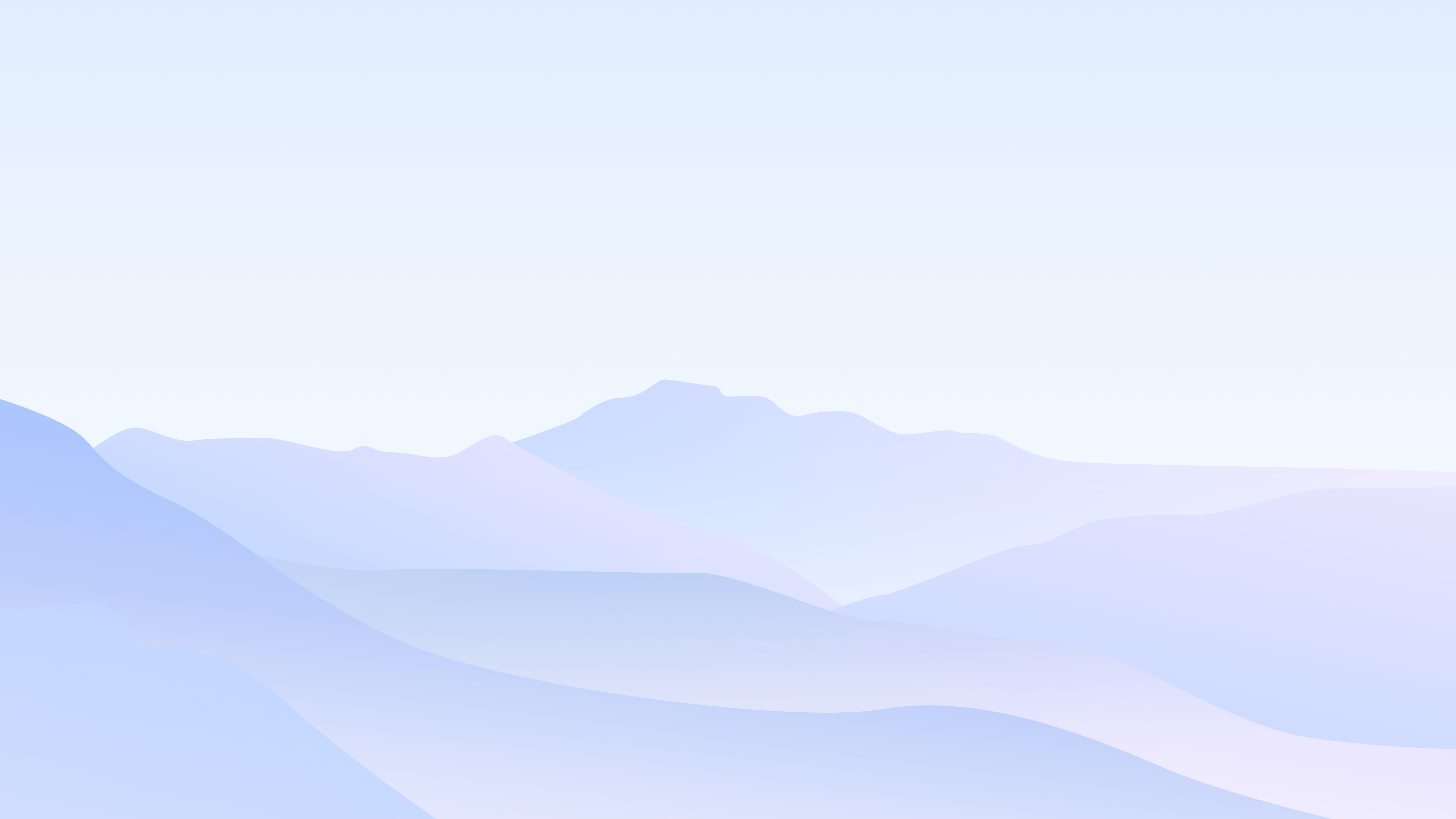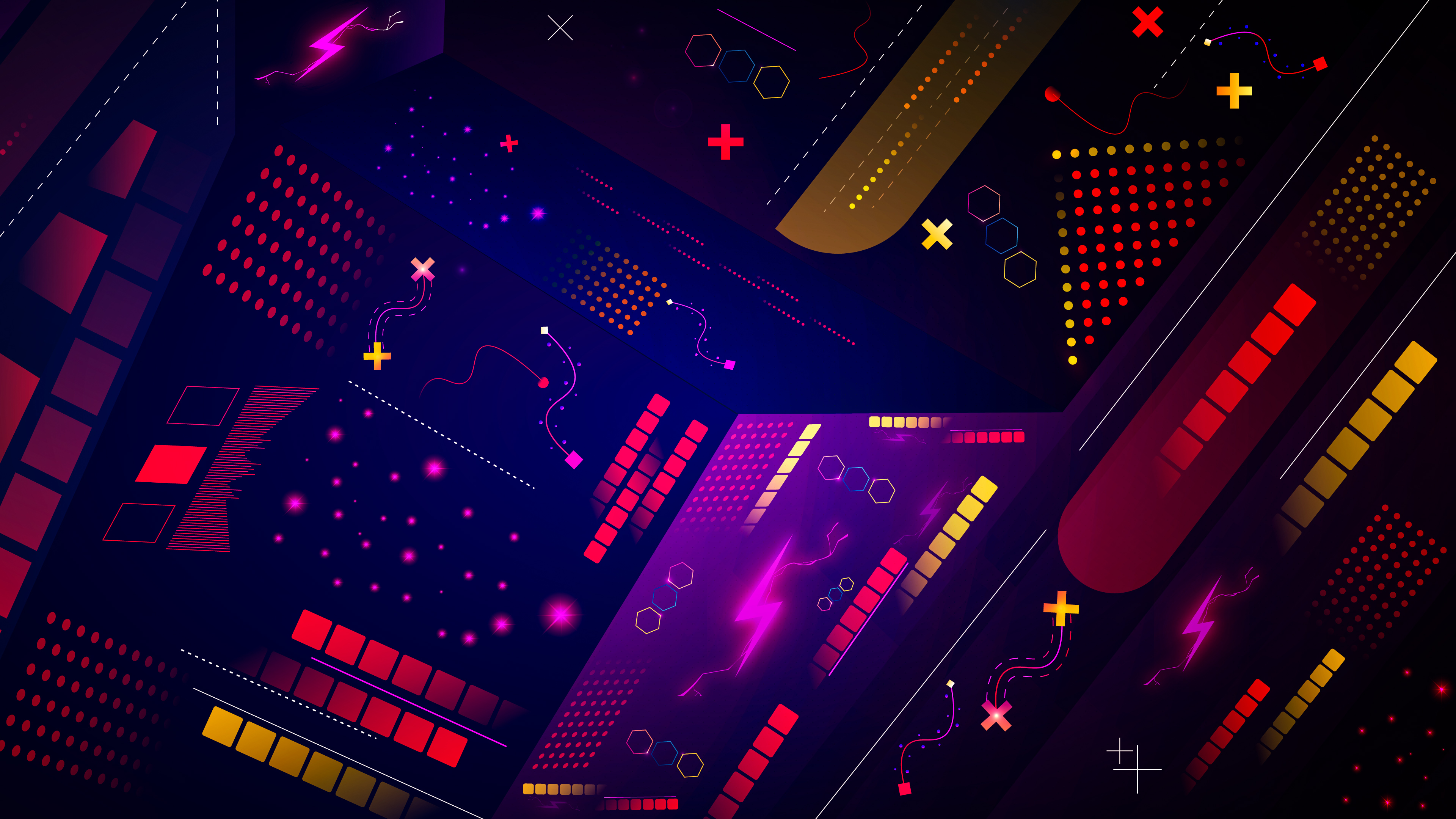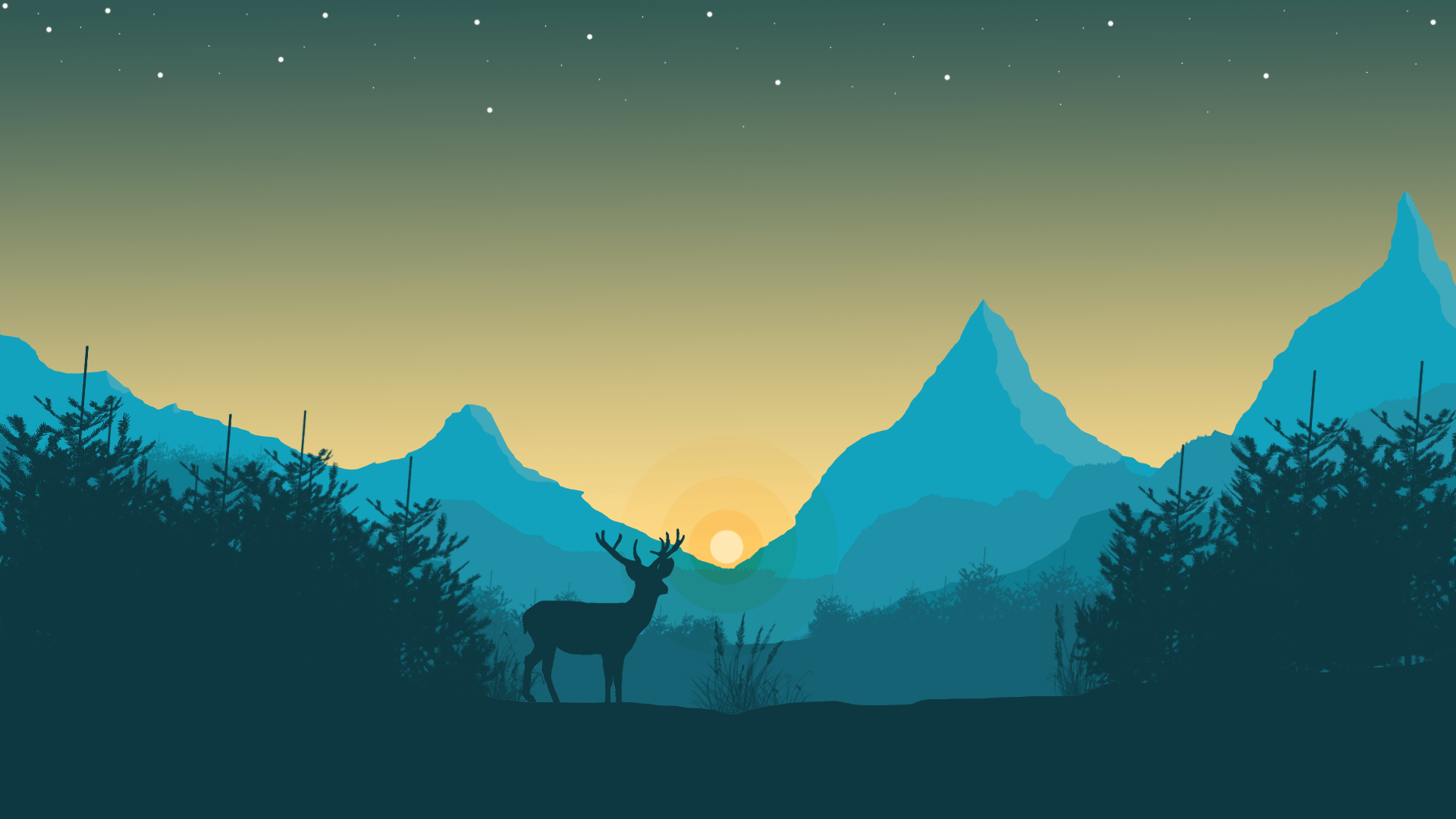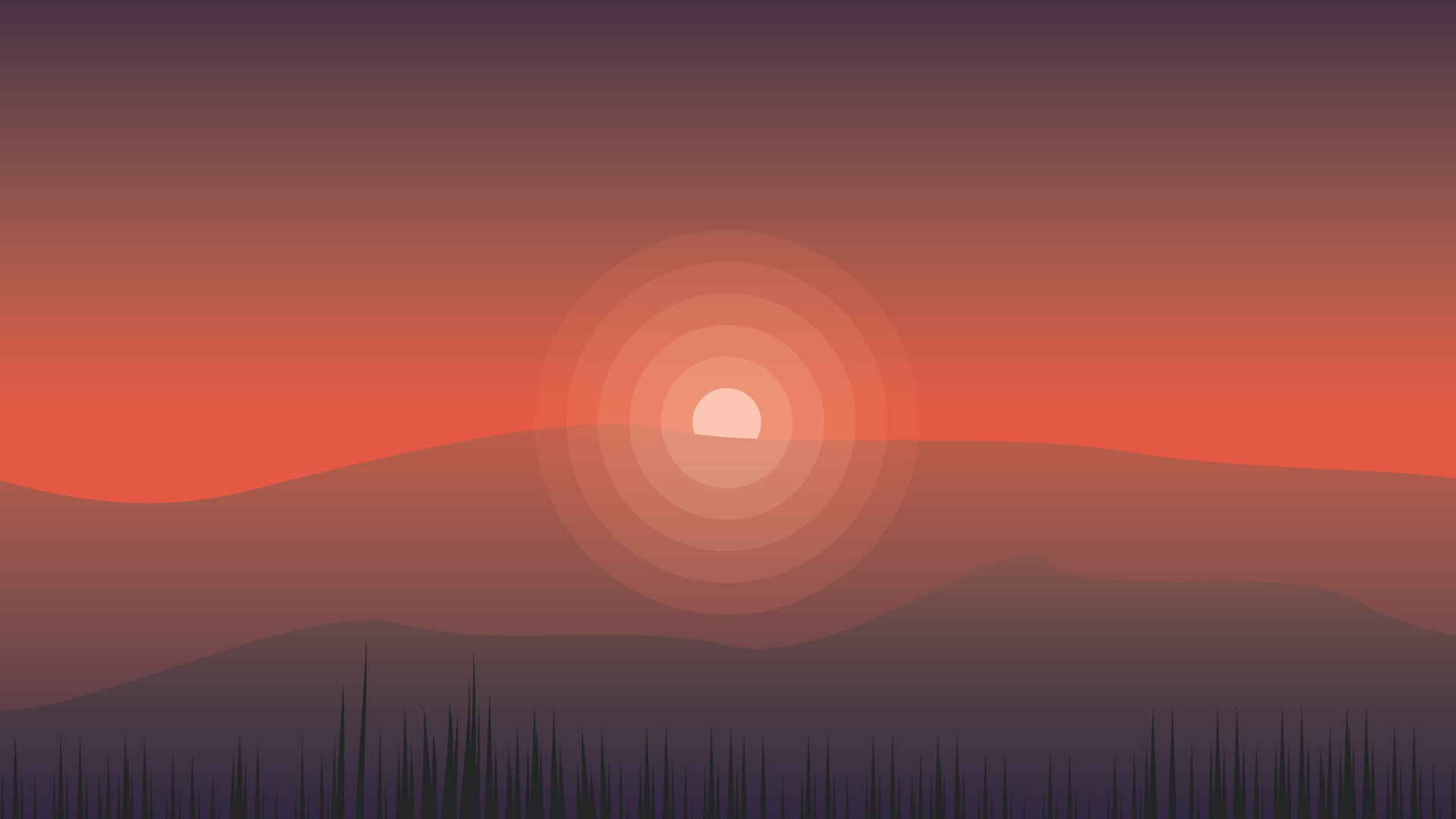此页用于测试博客的部分功能以及写法,同时也可作为书写备忘录。
text 带 下划线 或 下划线 的文本;带 着重号 的文本;带 波浪线 的文本;带 删除线 或 删除线 的文本
键盘样式的文本:Ctrl + D
密码样式的文本:这里没有验证码
1 2 3 4 5 带 {% u 下划线 %} 或 <u>下划线</u> 的文本;带 {% emp 着重号 %} 的文本;带 {% wavy 波浪线 %} 的文本;带 {% del 删除线 %} 或 ~~删除线~~ 的文本 键盘样式的文本:<kbd>Ctrl</kbd> + {% kbd D %} 密码样式的文本:{% psw 这里没有验证码 %}
tab 效果演示
源码 上述效果源码
1 2 3 4 5 6 7 8 9 10 11 {% tabs tab-id %} <!-- tab Name1 --> ABC <!-- endtab --> <!-- tab Name2 --> DEF <!-- endtab --> {% endtabs %}
goto 参考这篇 和这篇 文章。
folding 效果演示 查看图片测试
查看默认打开的折叠框
查看列表测试
查看嵌套测试
查看嵌套测试2 查看嵌套测试3 hahaha
源码 上述效果代码
1 2 3 4 5 6 7 8 9 10 11 12 13 14 15 16 17 18 19 20 {% folding 查看图片测试 %}  {% endfolding %} {% folding cyan open::查看默认打开的折叠框 %} 这是一个默认打开的折叠框。 {% endfolding %} {% folding yellow::查看列表测试 %} - haha - hehe {% endfolding %} {% folding red::查看嵌套测试 %} {% folding blue::查看嵌套测试2 %} {% folding 查看嵌套测试3 %} hahaha <span><img src='https://gcore.jsdelivr.net/gh/volantis-x/cdn-emoji/tieba/%E6%BB%91%E7%A8%BD.png' style='height:24px'></span> {% endfolding %} {% endfolding %} {% endfolding %}
span 各种颜色的标签,包括:红色 、黄色 、绿色 、青色 、蓝色 、灰色 。
超大号文字:
Volantis A Wonderful Theme for Hexo
1 2 3 4 5 各种颜色的标签,包括:{% span red::红色 %}、{% span yellow::黄色 %}、{% span green::绿色 %}、{% span cyan::青色 %}、{% span blue::蓝色 %}、{% span gray::灰色 %}。 超大号文字: {% span center logo large::Volantis %} {% span center small::A Wonderful Theme for Hexo %}
note 经典用法 可以在配置文件中设置默认样式,为简单的一句话提供最的简便写法。
note warning 默认黄色,适合警告性的信息
note error/danger 默认红色,适合危险性的信息
note done/success 默认绿色,适合正确操作的信息
更多图标 这些都是默认样式,可以手动加上颜色:
note radiation yellow 可以加上颜色
note paperclip blue 放置一些附件链接
note guide clear 可以加上一段向导
note undo light 可以说明如何撤销或者回退
源码 上述效果源码
1 2 3 4 5 6 7 8 9 10 11 12 13 14 15 16 17 18 19 20 21 22 23 24 ### 经典用法 {% note::可以在配置文件中设置默认样式,为简单的一句话提供最的简便写法。 %} {% note quote::note quote 适合引用一段话 %} {% note info::note info 默认主题色,适合中性的信息 %} {% note warning::note warning 默认黄色,适合警告性的信息 %} {% note danger::note error/danger 默认红色,适合危险性的信息 %} {% note success::note done/success 默认绿色,适合正确操作的信息 %} ### 更多图标 这些都是默认样式,可以手动加上颜色: {% note radiation::note radiation 默认样式 %} {% note radiation yellow::note radiation yellow 可以加上颜色 %} {% note bug red::note bug red 说明还存在的一些故障 %} {% note link green::note link green 可以放置一些链接 %} {% note paperclip blue::note paperclip blue 放置一些附件链接 %} {% note todo::note todo 待办事项 %} {% note guide clear::note guide clear 可以加上一段向导 %} {% note download::note download 可以放置下载链接 %} {% note message gray::note message gray 一段消息 %} {% note up::note up 可以说明如何进行更新 %} {% note undo light::note undo light 可以说明如何撤销或者回退 %}
latex 行内公式$f(x)=\int_{-\infty}^{\infty} \hat{f}(\xi) e^{2 \pi i \xi x} d \xi$
行间公式
$$
1 2 3 4 5 6 7 8 9 10 11 12 行内公式$f(x)=\int_{-\infty}^{\infty} \hat{f}(\xi) e^{2 \pi i \xi x} d \xi$ 行间公式 $$ \begin{equation} D(x) = \begin{cases} 1 ,& \text{如果} x \in \mathbb{Q}; \\\\ 0 ,& \text{如果} x \in \mathbb{R} \setminus \mathbb{Q}. \end {cases} \end{equation} $$
checkbox 1 2 3 4 5 6 7 8 9 10 {% checkbox 纯文本测试 %} {% checkbox checked::支持简单的 [markdown](https://guides.github.com/features/mastering-markdown/) 语法 %} {% checkbox red::支持自定义颜色 %} {% checkbox green checked::绿色 + 默认选中 %} {% checkbox yellow checked::黄色 + 默认选中 %} {% checkbox cyan checked::青色 + 默认选中 %} {% checkbox blue checked::蓝色 + 默认选中 %} {% checkbox plus green checked::增加 %} {% checkbox minus yellow checked::减少 %} {% checkbox times red checked::叉 %}
radio 1 2 3 4 5 6 7 {% radio 纯文本测试 %} {% radio checked::支持简单的 [markdown](https://guides.github.com/features/mastering-markdown/) 语法 %} {% radio red::支持自定义颜色 %} {% radio green::绿色 %} {% radio yellow::黄色 %} {% radio cyan::青色 %} {% radio blue::蓝色 %}
link 1 2 语法为 {% link 标题::链接::图片链接(可选) %}
1 {% link 标签插件::https://volantis.js.org/v5/tag-plugins::https://gcore.jsdelivr.net/gh/xaoxuu/cdn-assets@master/logo/256/safari.png %}
gallery 效果演示 一行一个图片
图片描述 一行多个图片(不换行)
多行多个图片(每行2~8个图片)
源码 一行一个图片
1 2 3 {% gallery %}  {% endgallery %}
一行多个图片(不换行)
1 2 3 4 5 {% gallery::::one %}    {% endgallery %}
多行多个图片(每行2~8个图片)
1 2 3 4 5 6 7 8 9 10 11 12 13 14 15 16 17 18 19 20 21 22 23 24 25 26 {% gallery stretch::6::two %}     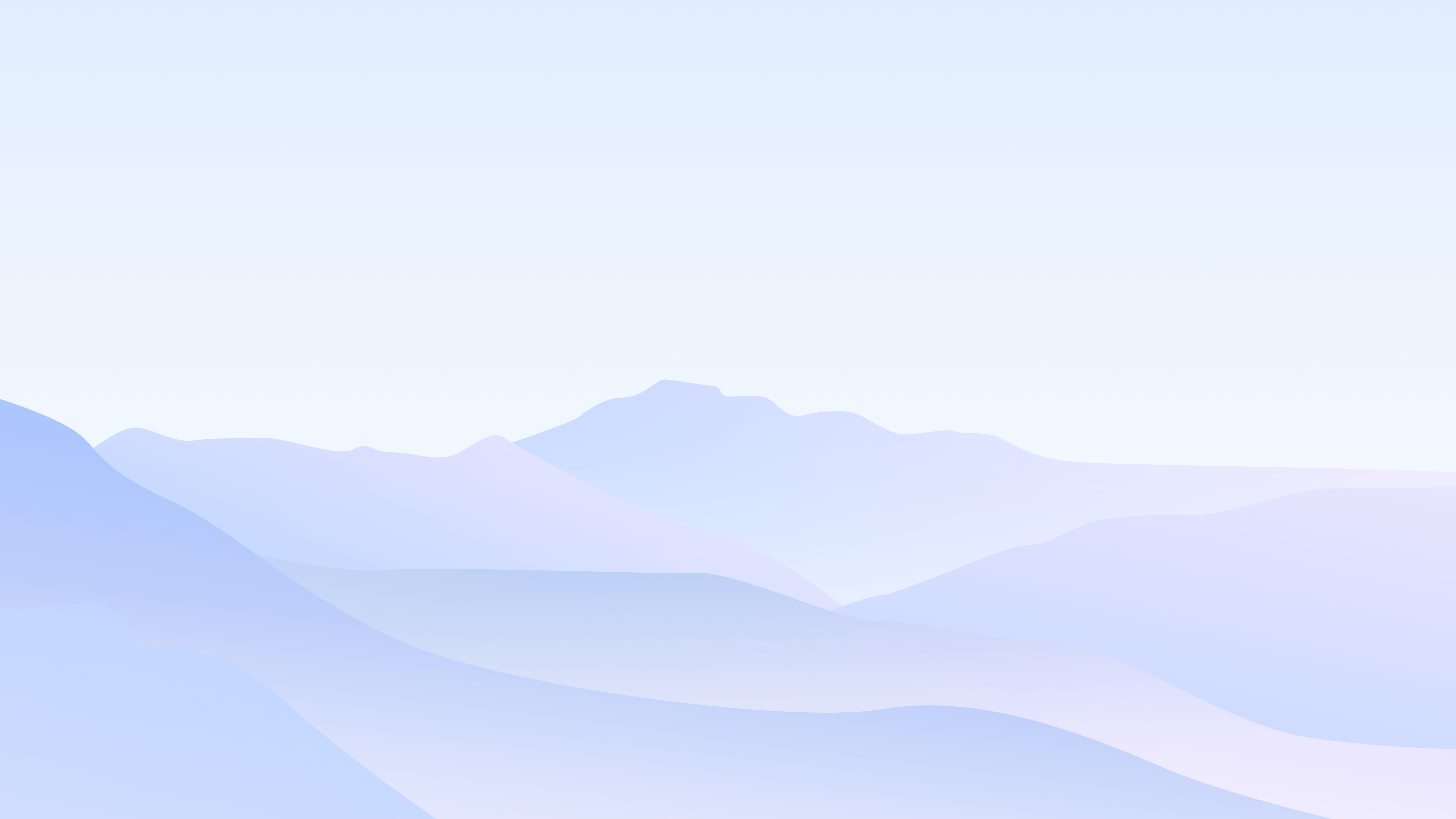    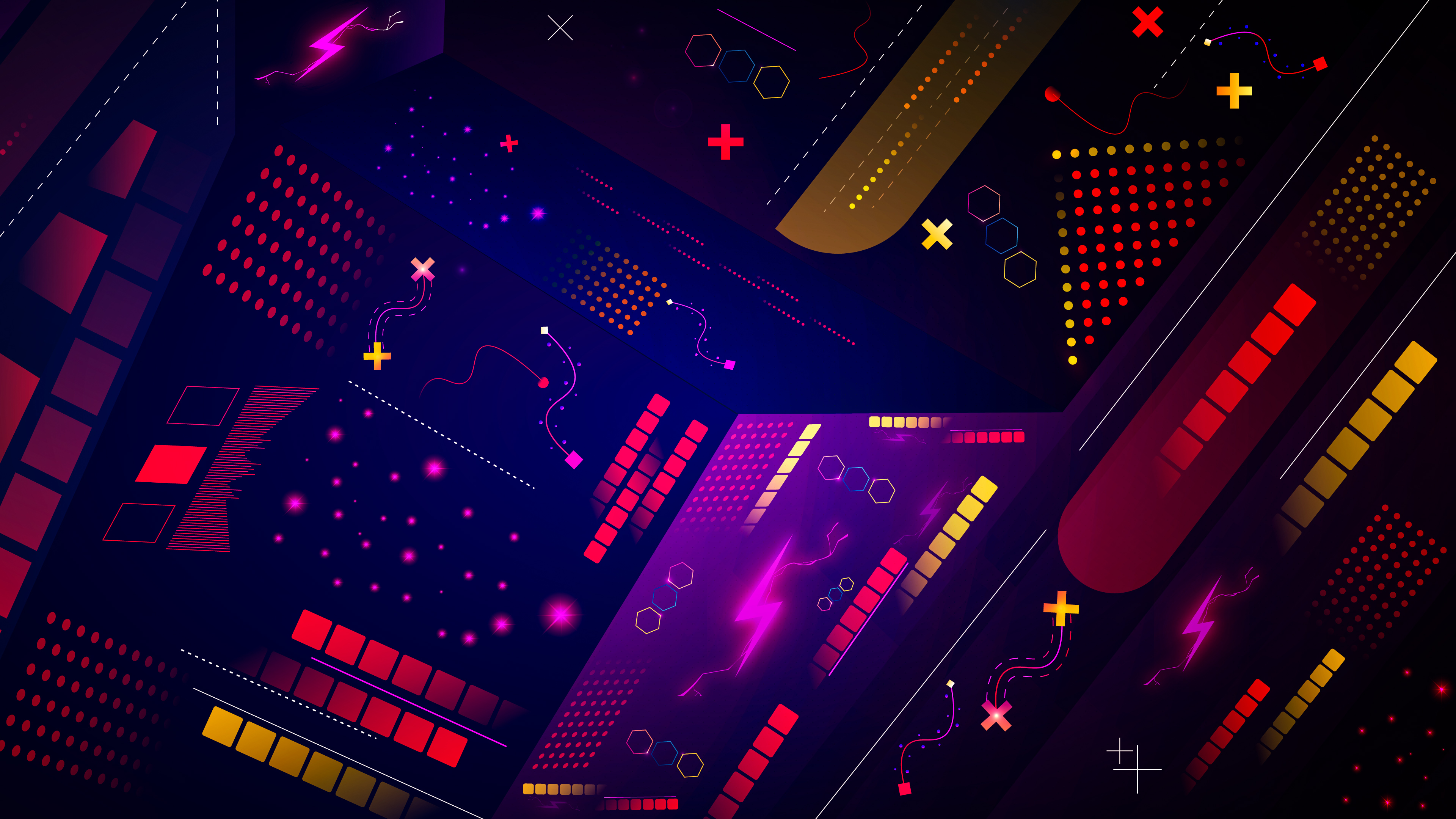 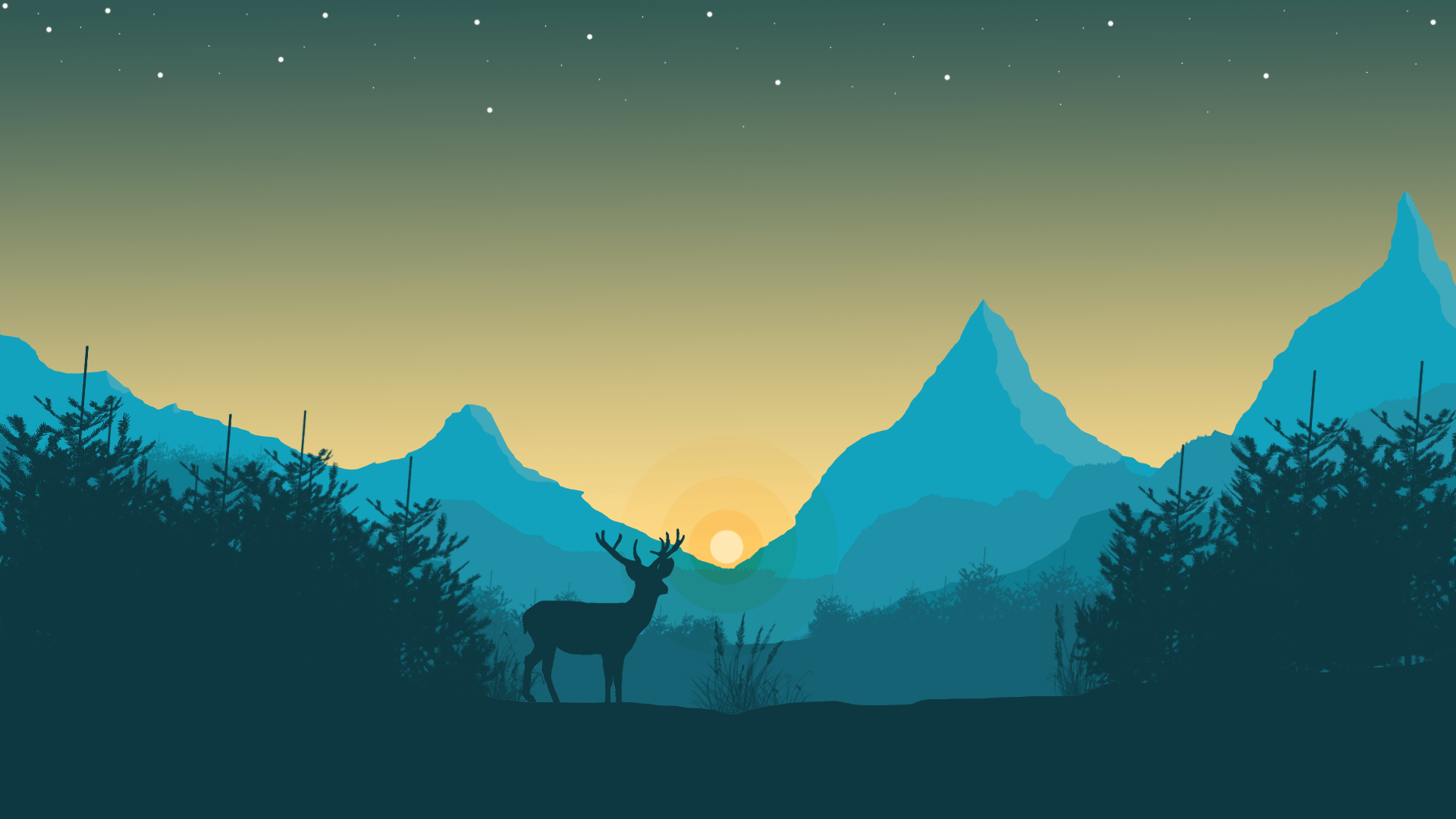             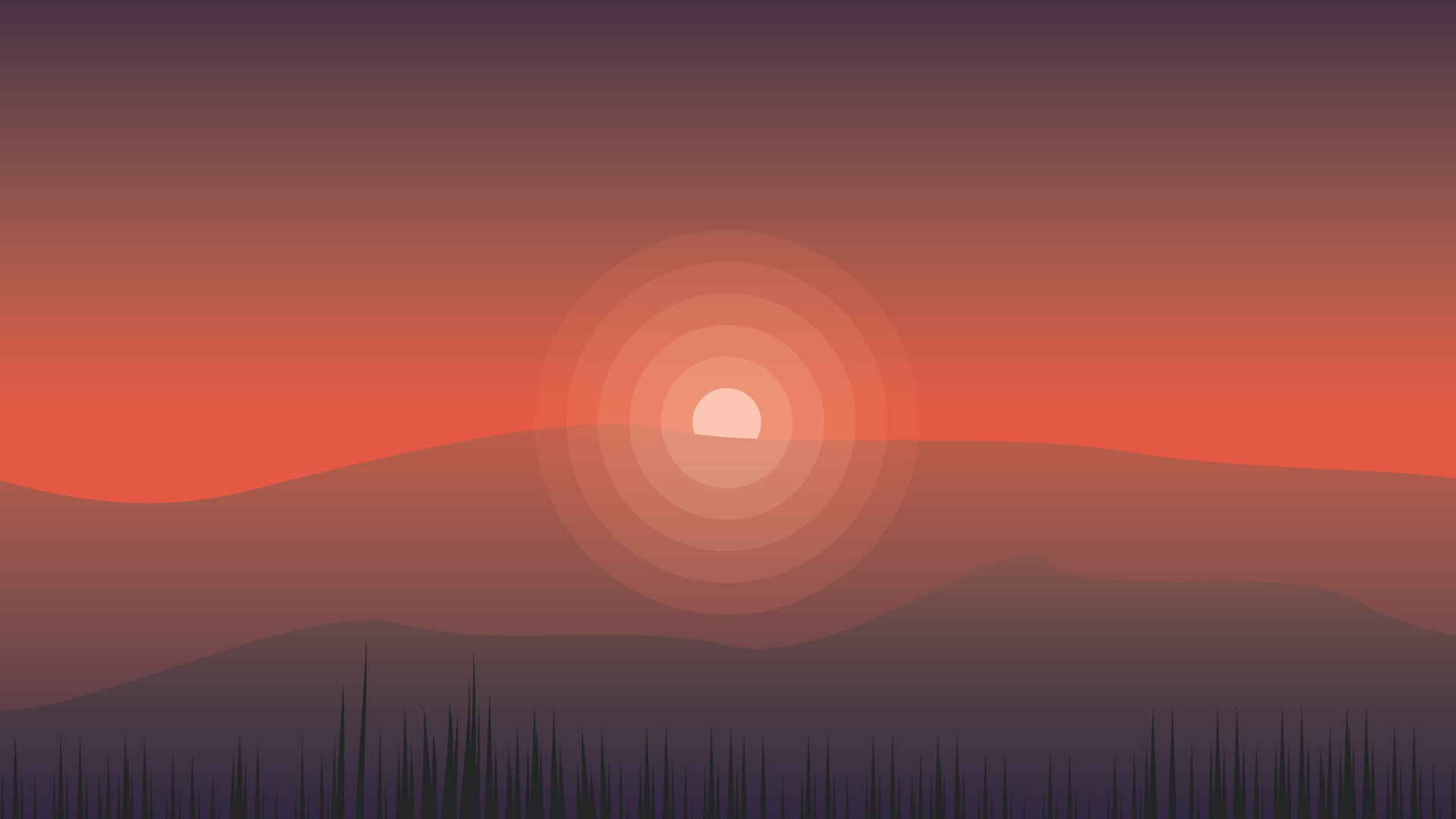  {% endgallery %}